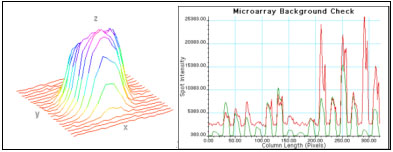Scanalytics' IPLab MicroArray Suite for Macintosh
Based Upon IPLab's Proven Track Record
MicroArray Suite utilizes Scanalytics' image analysis core software package, IPLab, which was first released in 1988, and is currently in wide use. In addition to being an integral part of MicroArray Suite, the powerful IPLab core image analysis program has many extra features including image acquisition, X-Y stage control, image enhancement and processing, spot densitometry, and quantitation. The program opens pairs of microarray images, superimposes and aligns them, grids and measures target spot intensities and subtracts local background, normalizes overall intensity differences between images, and then calculates accurately the red/green intensity ratio for each target.
Microarray Image Analysis in Minutes
MicroArray Suite employs a simple five-step analytical procedure that takes you from opening image files to screening and displaying gene expression data, all in under five minutes. The protocol includes methods for performing quality control on your microarray images, automatic alignment of the red/green channels for optimum accuracy of calculating ratios, applying a grid template overlay that is fully deformable to accommodate imperfect arrays, and finishes with an easy-to-use data display module that provides you with gene expression statistics and identifies all up/down regulated genes.
Simple 5-Step Procedure
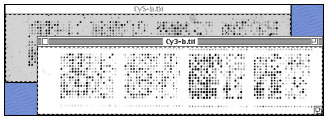
1. Open TIFF images
IPLab core program

2. Align them automatically
AlignArray module

3. Position the grids
GridOnArray module

4. Extract data
DeArray module

5. View data
TargetLocator module
Examining the Quality of Your Data
You can take advantage of all of IPLab's built-in image analysis tools to perform QC checks on your data, determine background levels, target uniformity, spot density and spatial characteristics, plus many other functions. IPLab can also be scripted to run a series of repetitive commands by clicking a button.